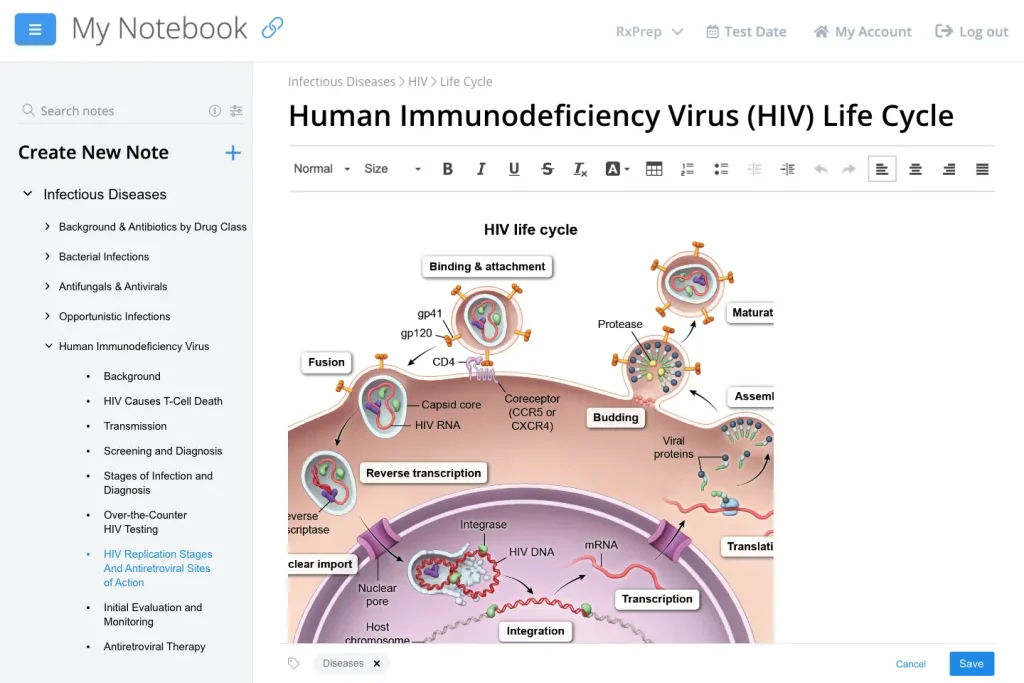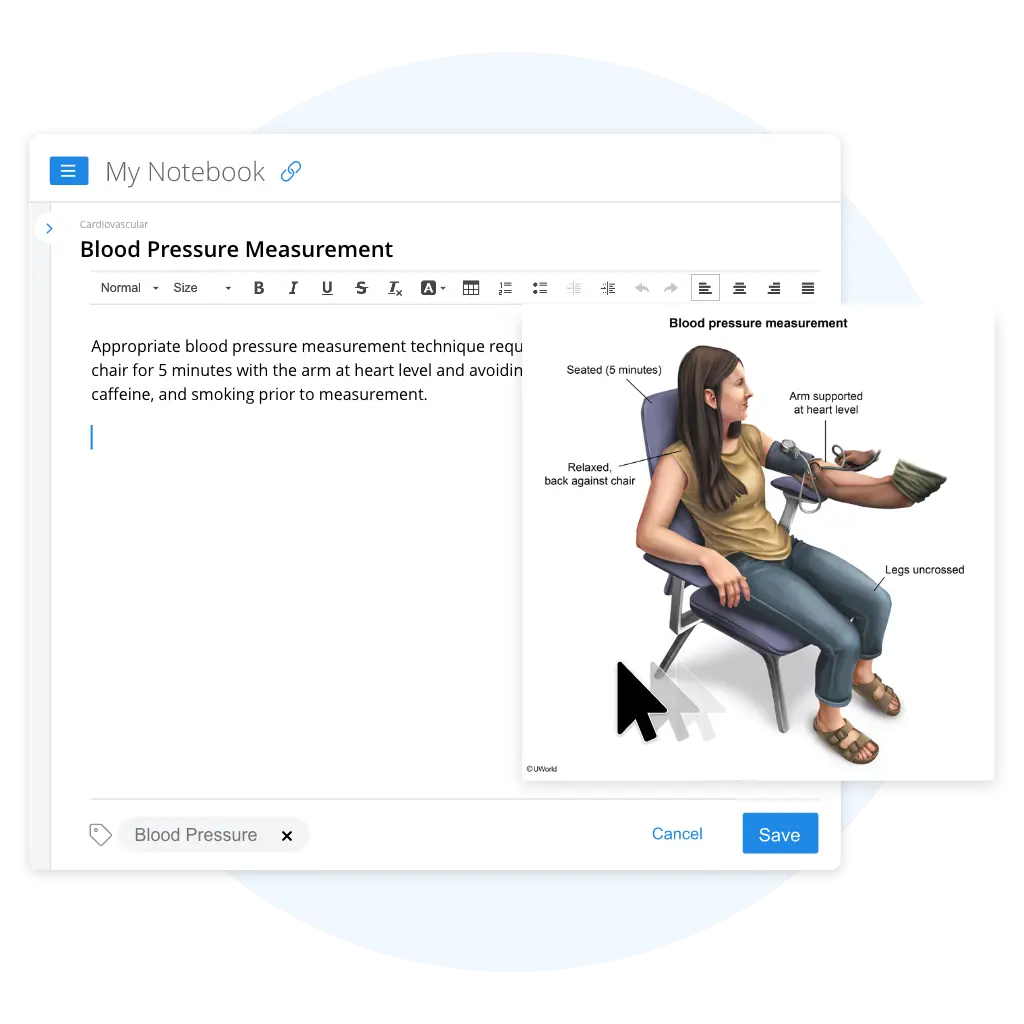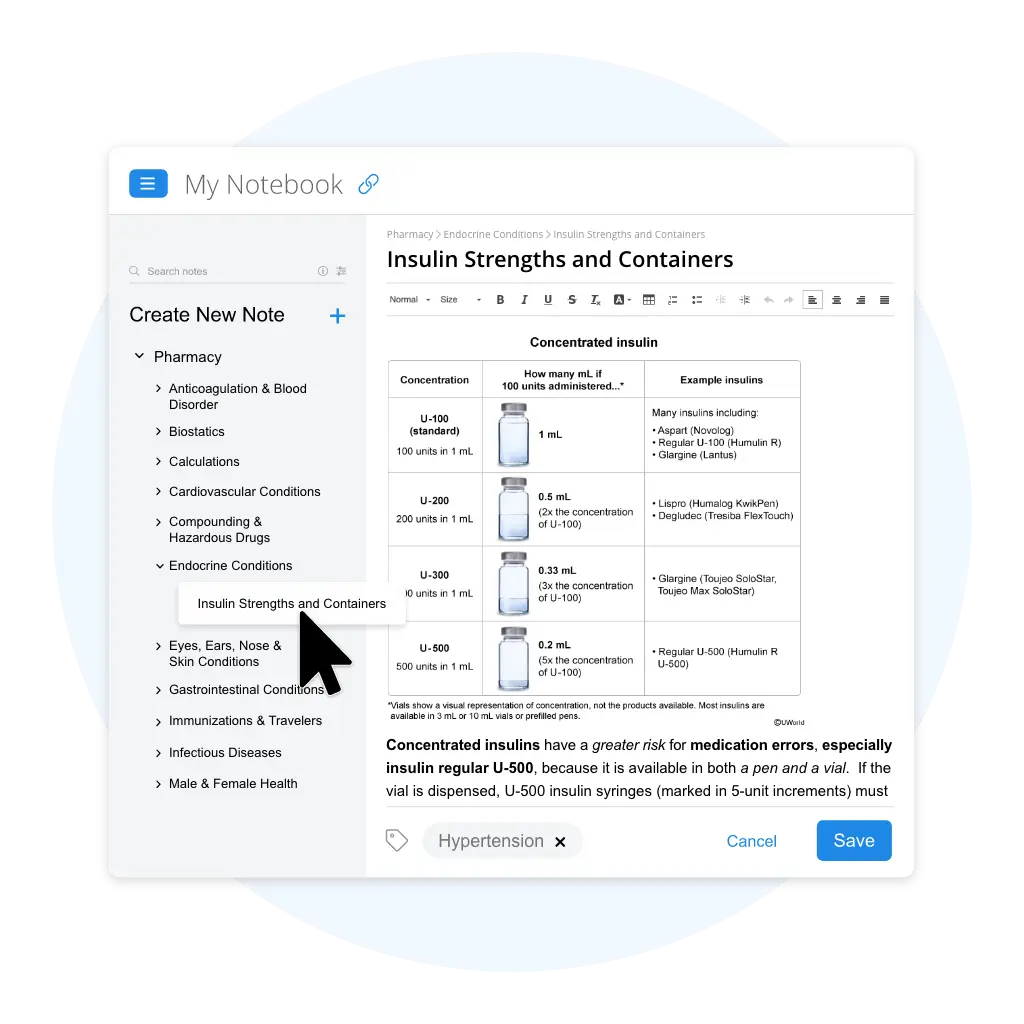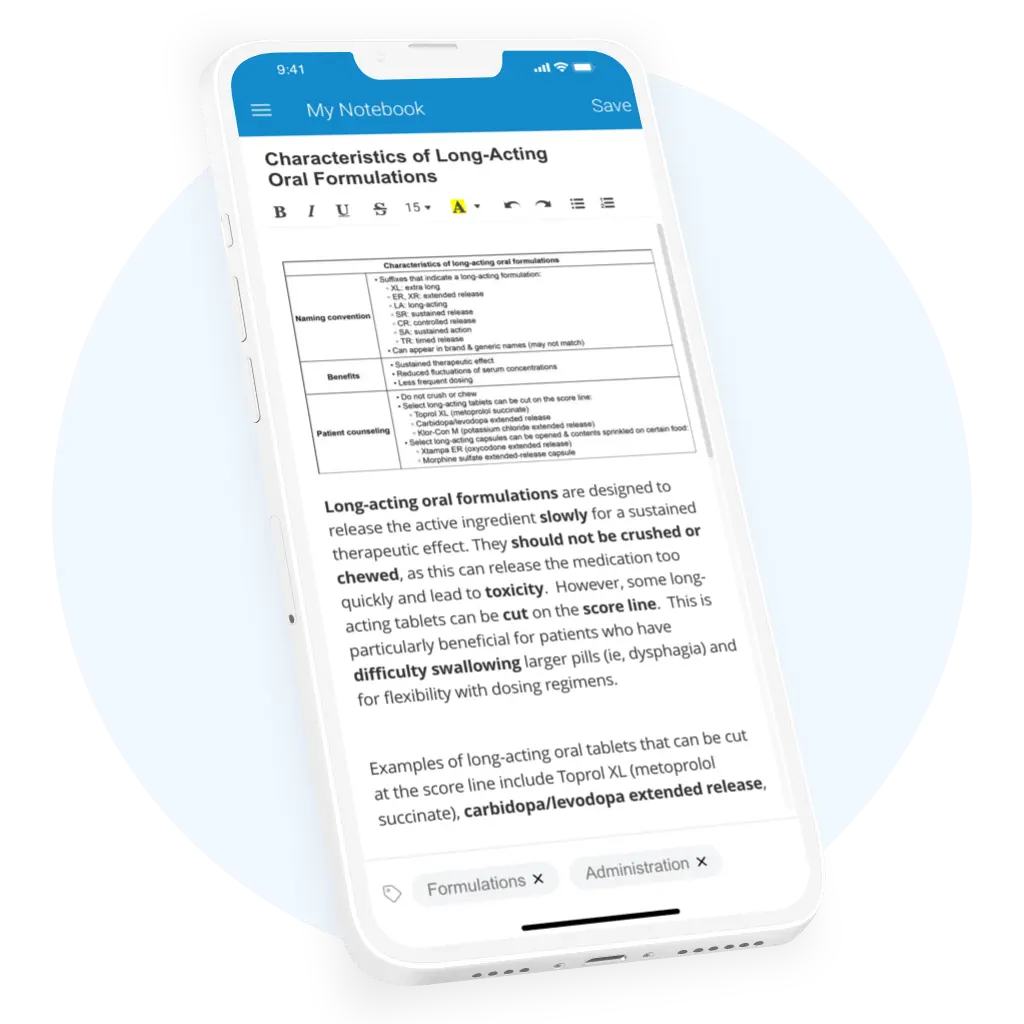Seamlessly Organize and Customize Your Notes With My Notebook
Detailed note-taking just got easier. With My Notebook, you can seamlessly transfer text and graphics from our NAPLEX®, MPJE®, and CPJE study material to My Notebook. Annotate and customize your notes based on your preferences and review exactly what you need from anywhere.
My Notebook Features & Benefits
All of your NAPLEX, MPJE, and CPJE exam notes in one place. Customize it to work the way you do.
Create Unlimited
Topic Entries
Master difficult pharmacy concepts by adding as many unique tabs and pages as you need
Find Content With
Enhanced Search
Rapidly retrieve highlighted search results via titles, internal text, and custom tags.
Study Your Notes
From Anywhere
My Notebook content syncs across devices, allowing you to study from anywhere.
How to Take Notes From UWorld RxPrep
Taking notes as you watch video lectures or read practice problem explanations is a great way to reinforce concepts and organize content for later review. The following are tips for leveraging My Notebook to optimize your study process.
Treat UWorld Material Like Lecture Outlines
Include Diagrams and Mnemonics
Annotate Your Notes
Organize and Categorize Your Entries
Treat UWorld Material Like Lecture Outlines
At UWorld, we believe in the active learning methodology. It’s not enough to copy and paste content chunks into My Notebook. Instead, treat our source content as a reference point. Translating and annotating the material through your unique lens forces you to reconsider concepts from various perspectives, make novel connections, and cement the information in your memory.
Include Diagrams and Mnemonics
Visual learning has been scientifically proven to increase retention and recall. That’s why our RxPrep QBanks are fitted with industry-leading illustrations, charts, and graphs that simplify complex concepts. We encourage you to transfer any helpful visual content to My Notebook and add your own clarifying notes or helpful mnemonics.
Annotate Your Notes
Bold, italicize, underline, highlight, bullet point, generate tables, and more with our built-in word processor features. Give the content a second visit as you format your notes to fit your learning style.
Organize and Categorize Your Entries
Detailed, perfectly formatted notes are only helpful if you can find them. Create new notes as you move through the RxPrep QBank and rearrange and retitle entries as needed. This will help keep related content together. Add up to six custom “tags” to any note for unique searches.
Hear What Our Students Have to Say
I also tried studying with another well-advertised video material, no comparison. UWorld RxPrep is a 100% guarantee that you guys will ace your exams. Good Luck everybody!!!!”
— Ani R
I just passed the NAPLEX and couldn't believe it. This was possible because of UWorld Rxprep. Initially, I didn't know what study material to use, so I went online to read reviews and comments. UWorld Rxprep was hailed as the best prep guide out there for Naplex. (It's true) When the graduating class met up with the seniors that had graduated, they all recommended UWorld Rxprep.”
— Hans B
Hi everyone. I would just like to recommend this course to anyone who wants to prepare for NAPLEX in an efficient and logical way. The online QBank is A+. Highly recommended!”
— Aleksandar T
Frequently Asked Questions
How should I take notes for the NAPLEX, MPJE, and CPJE Exams?
We suggest transferring UWorld RxPrep content into My Notebook to reinforce important topics. Rewrite text in your own words, and annotate the content for later review.
How does My Notebook compare to others?
My Notebook is a time-saving, fully customizable digital notebook that allows seamless transfer of our premier QBank content. You can also take notes as you review our informative video lectures. My Notebook saves you hours of note-taking by leveraging our trusted content. You decide what topics to add to your notebook and organize your content based on your learning style.
Are UWorld RxPrep notes available on mobile?
Yes, your UWorld RXPrep notes are saved and synced across devices. This means you can review My Notebook anywhere with your tablet or smartphone.
Do UWorld notes come pre-made in My Notebook?
No, but content transfer from our QBank is as simple as highlighting the content you want to include, selecting the “Notebook” button, and choosing where in My Notebook to place it.
Do my notes expire from My Notebook?
My Notebook material is accessible during the duration of your subscription. To extend your My Notebook access, select a renewal length that meets your needs and renew your subscription.